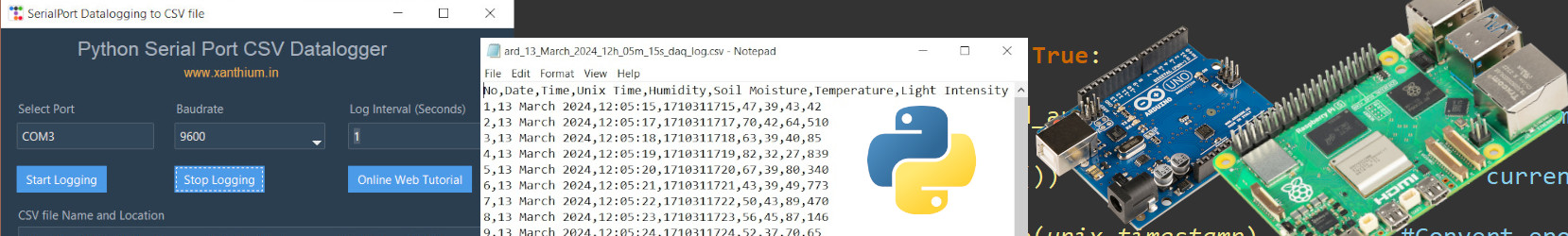Creating GUI Tables in tkinter using Tableview Class from ttkbootstrap Library
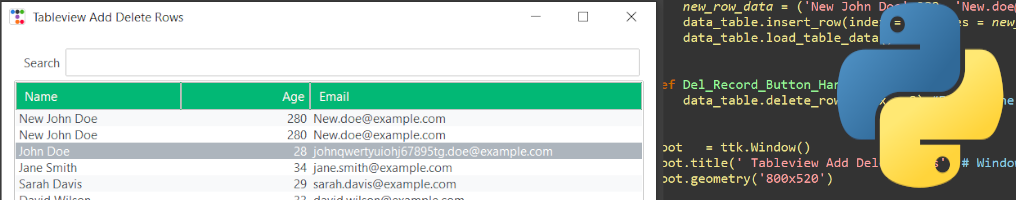
In this Python tutorial, We will learn how to create a table widget for displaying tabular data using Tkinter and ttkbootstrap GUI Library.
Tags
Building a Analog Meter Gauge GUI using Tkinter and ttkbootstrap library
In this tutorial, we will learn how to build a Cross platform analog meter GUI, resembling the classic gauges that display pressure, temperature, speed, and more, with Python and the ttkbootstrap theme in tkinter.
This type of Meter or Gauge GUI elements are excellent for displaying continuously varying quantities like temperature, pressure on your PC or Linux Single Board Computers like Raspberry PI as apart of Data Acquisition, logging or Control Software.
Tags
Running Periodic background tasks in tkinter (ttkbootstrap) using .after() method
Here we will learn to use the .after() method from tkinter(ttkbootstrap) method to automatically update the tkinter GUI widgets like Labels, Textboxes at regular intervals without user intervention to create a responsive and usable GUI that can multitask effectively without freezing.
Tags
Simple Python tkinter (ttkbootstrap) GUI interface for serial port communication with Arduino
In this tutorial ,We will learn to build a simple crossplatform GUI based serial port communication with Arduino Microcontroller using Python and tkinter (ttkbootstrap).To make the interface look nice we will use the theme extension for tkinter called ttkbootstrap which provides modern flat style themes.
Converting tkinter (ttkbootstrap) Python script to a Windows executable using Pyinstaller
In this tutorial we will learn how to convert a tkinter (ttkbootstrap) python script (.py) to a Windows executable (.exe) using Pyinstaller
A Quick & Easy Introduction to Python GUI design using ttkbootstrap and tkinter
As an embedded designer, your task often involves crafting nimble programs to facilitate seamless communication with an array of devices, including data loggers ,data acquisition modules, Serial port monitors etc. Python emerges as the go-to language for engineers operating within the embedded domain, enabling the creation of such programs with ease.